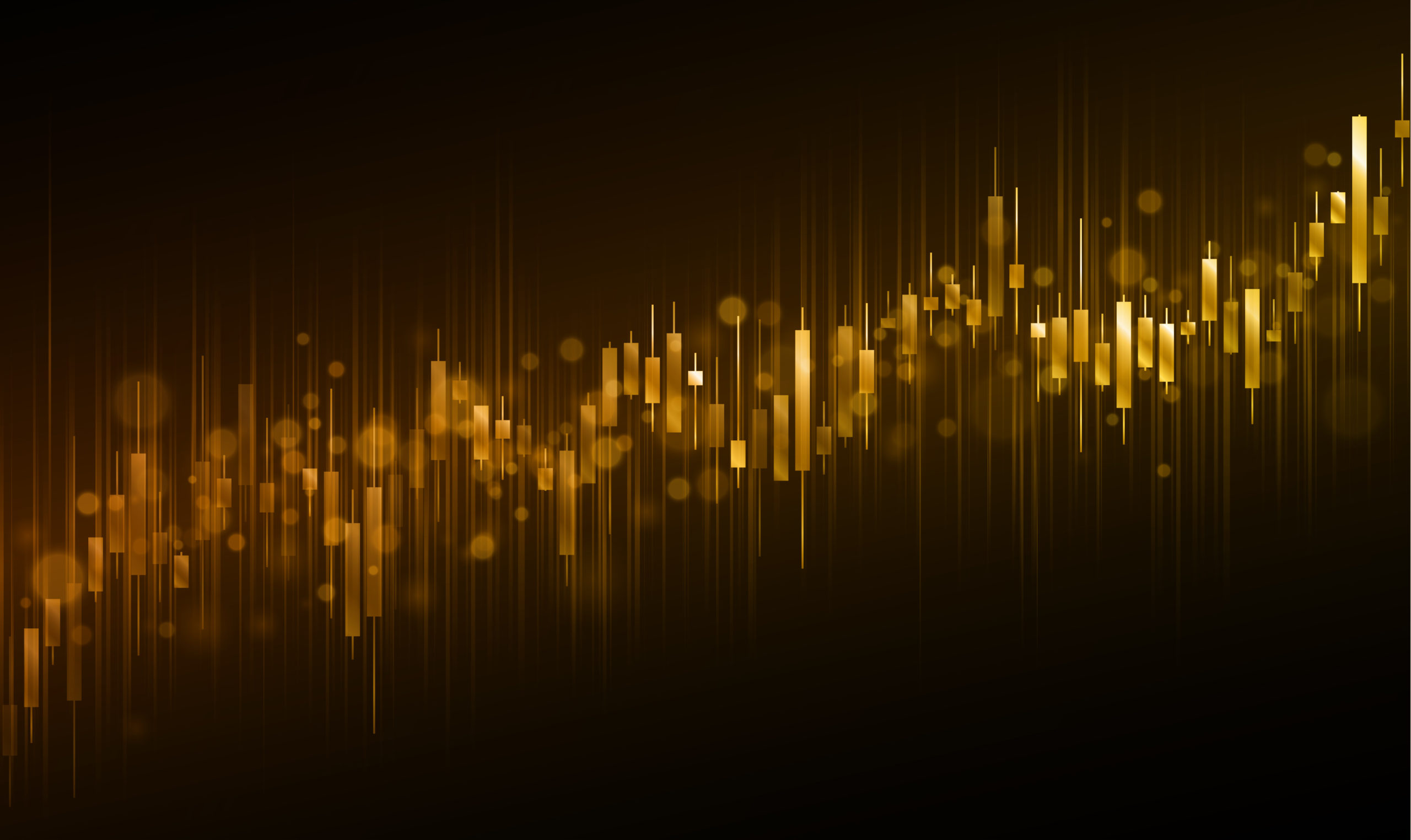Moving mission-critical data from on-premise servers to the cloud is a major undertaking which may deter a business from making the move. But there are costs associated with keeping your data on-premise which you need to consider. This includes the possibility that the cost benefits of cloud services could significantly outweigh the negative costs of the cloud migration itself.
In this blog, I will compare on-premise vs cloud solutions on key business attributes and discuss how these attributes can affect your business.
Ease of Scaling: Cloud Services are Better
A common issue with on-premise workloads, particularly those that have not been optimised, is that they can be difficult to scale from a cost and technical perspective.
Capacity – license and hardware infrastructure – is typically provisioned to accommodate workloads for a given business case. When requirements change or workloads increase it can be very expensive to provision additional capacity.
On the flip side, changes to workload on the cloud are much easier to scale by re-provisioning cloud services as opposed to the underlying infrastructure. Cloud services can be consumed for as short or long a period as required.
Speed of Scaling: Cloud Services are Better
Expanding is quicker for cloud service based application.
You can procure and provide additional capacity through a web browser with a few clicks. Unlike on-premise scaling, you don’t have to consider lengthy procurement cycles for hardware infrastructure, provisioning, configuration and implementation.
Right Sizing Capacity: Cloud Services are Better.
When sizing a database platform on-premise, it is common to size for a projected future requirement. This locks up funding from other business initiatives for a projected workload that “may” happen in the future.
Cloud services enable organisations to size to current requirements – and, in most cases, scale to future requirements if and when they happen.
Cloud services have baked in scaling capabilities that allow for most system components to be scaled up and down as required. This approach is particularly useful when there are seasonal or periodic workload requirements that require additional capacity.
Save with Optimisation: Cloud Services are Better.
When optimising processes in the cloud, decreasing the amount of time taken for poorly performing workloads can also decrease the amount of cloud spend. This saving can be magnified as cloud services are typically costed out annually.
A great benefit of optimising cloud workloads is that you directly generate annual savings.
For example, if a business sets out to improve the performance of their cloud workloads by 20% on a $1million annual cloud subscription. That’s a $200,000 saving straight-away and that company saves $1million in five years.
This is as opposed to on-premise systems: post-implementation optimisation does not directly generate cost savings as there is no way to redeem the reduced usage – you can’t get your Capex money back for unused resources.
Supporting High Growth Requirements – Cloud Services are Better
The cloud offers businesses the ability to stand up systems, applications and infrastructure in much shorter time frames.
It now takes hours to days to set up a new application in a cloud service. The comparable task in an on-premise delivery can take days, weeks, or even months. These support situations – particularly in the age of mobile apps have huge potential audiences and applications.
Systems of Record – On-Premise is Better vs Cloud
Cloud services are not applicable for all situations.
On-premise systems are preferable for systems of record that have very predictable and consistent workloads.
The sets of requirements do not necessarily benefit from some of the features offered by cloud services. So it potentially makes sense to keep them on-premise, either through a IaaS partner or your own infrastructure from a cost model point of view.
Keep in mind that this situation may not hold true where infrastructure is at end of life and needs to be replaced – it may make more sense to migrate these systems to a cloud infrastructure at that time.
Data security: Both Models can Deliver
Migrating databases and applications to a cloud platform still requires ownership and governance of the organisations data security policies.
While the cloud providers will be responsible for security of some layers of the cloud, the customer will generally be responsible for data security when hosting databases on a cloud platform.
The same policies and controls implemented for on-premise databases are generally required for cloud hosted databases as well.
It can be argued that there is a higher level of rigour required when securing cloud databases to ensure all access controls are implemented correctly. A single small misconfiguration of cloud security groups could allow unauthorised access to databases.